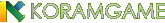- Latest Events
- Latest Events in Serenia!
- New Player Pack
- Get your exclusive pack!
- Game Guide
- Get everything you need to know!
- Official Fans Page on Facebook!
Vend
2012-06-01 14:42:47
In order to start Vending, you need to open your bag. Click the “Vend” button to bring up the Vend menu. Choose a non-bound item, and drag it into your Vend slots. Set a price for your items, and then click "For Sale" button. There are already some items in your vendor stall. You can change the information or cancel the items in your vendor stall. You can not move or close the vendor stall. Click the close to end your vendor stall.