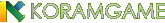- Latest Events
- Latest Events in Serenia!
- New Player Pack
- Get your exclusive pack!
- Game Guide
- Get everything you need to know!
- Official Fans Page on Facebook!
My Character is missing? Sarah helps you with it.
Dear Players,
Since many players reported that the character is missing when they logged in game for the second time, I would like to answer your question about it.
Firstly, Sarah would tell you that don’t worry about the problem; your character is not missing, but temporarily disappears for mis-operation. Now I will explain it to you.
1. Please check whether you log in game from third parties.
If you log in game with third-party account such as Facebook, Twitter and so on for the first time, you have to select the right sign in option on Serenia Fantasy website to log in game for the second time instead of logging in from koramgame sign in entrance.
Especially in Firefox or some other browsers with kinds of tabs, the account you have logged in on the other tab will be logged automatically when you enter game.

2. Please make sure whether you log into the right server.
Please check the browser address bar to make sure whether you have logged into the right server as before.

How to log in game with third party account?
Now Sarah would like to take Facebook as an example to teach you how to log in game with third party account.
1. Enter the Serenia Fantasy address to open the website: http://sf.koramgame.com/index.html
2. Click “Login with Facebook” button. (Twitter and other third party users can click the corresponding icon in the green box to log in.)

3. Enter your Facebook account and password, you will jump to the Serenia Fantasy advertisement page, please click “Home” button to enter the official website again and select the server to log in game.
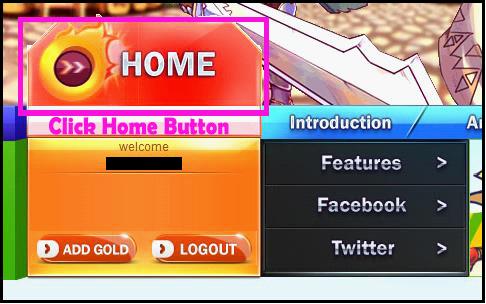

Warm Tips
Are you tired of entering Serenia Fantasy by logging in Facebook, Twitter or other third parties? Here is a way to make it simple: Binding the Account! With this function, you will be able to bind a koram Game account to your game account on Facebook, Twitter or other third parties, after that you can login your Facebook or twitter game data with your bound Koram Game account.
1. Click “Login with Facebook” button. (Twitter and other third party users can click the corresponding icon in the green box to log in.)

2. Enter the Koramgame address to open the website and click “My Koramgame” to open the account manage page : http://www.koramgame.com/en/

3. Click “Bind Account”.
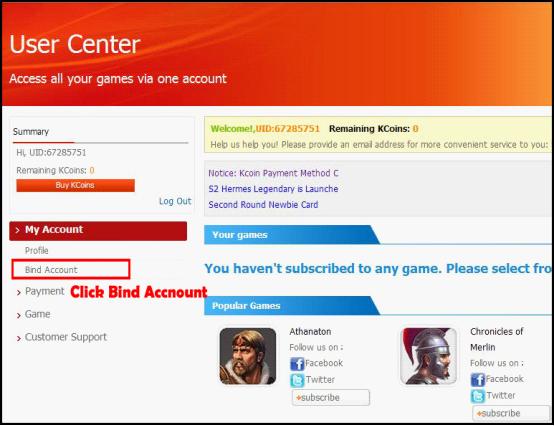
4. Create a Koramgame account to bind it with your third party account. Please remember the account and password so that you can log in game with it from our website login entrance next time.

After binding account, you can log in game from Serenia Fantasy website login entrance.